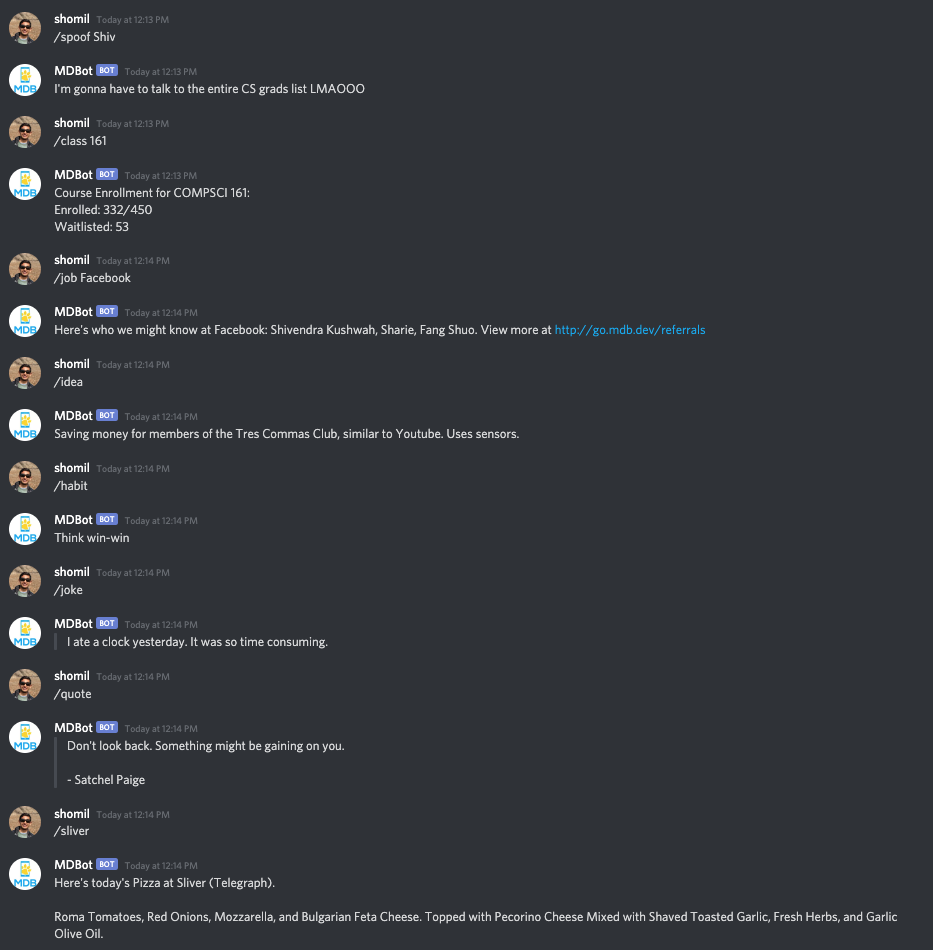Building MDBot - an intelligent Discord bot for MDB
To stay connected during shelter-in-place in the midst of the COVID-19 pandemic, my club (MDB) turned to Discord as a new platform for voice & social interactions. After hearing about Discord’s easy-to-use Developer API, I decided to build a Discord Bot to supplement our conversations & add to the social atmosphere. Below, I describe how I set up and deployed the bot, as well as everything I’ve trained it to do!
View the GitHub Project here.
Setting Up a Discord Client
To get started, I followed this tutorial over at Real Python. After initial setup of the Discord server (a.k.a. guild), it’s pretty simple to create a bot that can respond to “/” commands sent in any thread.
The Discord Python library follows the asynchronous style described below.
- To initialize a client, we use
client = discord.Client(). - When a message is sent, the
async def on_message(message)method is triggered.- To customize a response, we can use
message.authorormessage.content - We can filter messages by looking for prefixes:
message.content.startswith('/') - We can respond to messages by sending
await message.channel.send(...)
- To customize a response, we can use
- To run the client (and start listening for messages), we use
client.run(TOKEN), where TOKEN is the Discord API Token described in the tutorial above.
I deployed the library to a Heroku dyno by simply linking the GitHub project to a new Heroku Project.
MDBot Commands
/spoof (name)
Uses a Markov Chain text generator trained on Facebook Messenger Group Chats from the current and all previous semesters of the club to generate a fake sentence that often has eerily similar language/voice/tone to the person being spoofed.
Since I wanted to keep this repository public while keeping the actual content of the messages private, I encrypted the training data with Fernet before uploading it to GitHub for Heroku deployment. The private key is stored as an environment variable.
/class (number)
Uses the BerkeleyTime API to look up enrollment data for a particular class. Only works on CS/EECS classes at the moment!
/job (company)
We have an internal database of what companies people have worked at (and where our Alumni work as well). This command pulls the names & LinkedIn profiles of people who’ve worked at a particular company. It’s super useful during recruiting season!
/overheard (name)
This one’s based on an internal “overheard” repository that we keep. It’s essentially filled with a bunch of funny/random/out-of-context quotes by individuals of the club. This command pulls from the Airtable base containing these records and sends a randomly selected quote.
/idea
A few years ago, a member of our club wrote a script to generate a bunch of Silicon Valley-esque startup ideas based on fixed templates. Check out the list here. This command randomly selects an idea and returns it.
/habit
Returns a randomly-selected habit from the 7 Habits of Highly Effective People. It’s an inside joke :)
/joke
Returns a random joke from this API.
/quote
Returns a random quote from this API.
/sliver
Scrapes & returns the current day’s menu from Sliver.
The Actual Bot